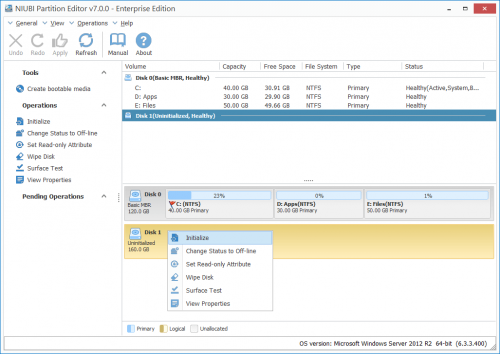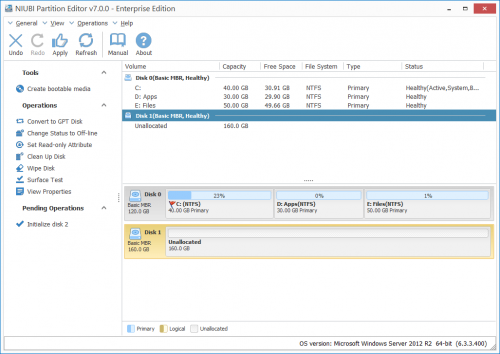Online Manual
How to initialize disk with NIUBI Partition Editor?
Before creating partition on a new hard disk to store files, the first thing you should do is initializing this disk.
Step 1: Run NIUBI Partition Editor, right click the new hard disk that shows Uninitialized and select “Initialize”
Step 2: In the pop-up window, select the disk type as MBR or GPT, and click OK to initialize.
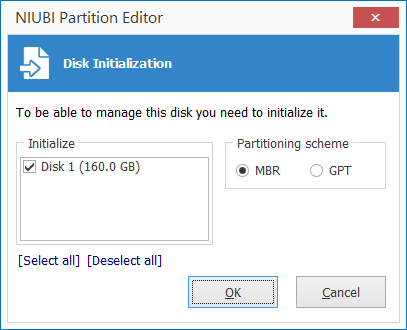
After initializing this disk, the disk space becomes available to use. You can create new partition with the Unallocated space now.
NIUBI Partition Editor Online Manual